|
Sky Zone Omega - PC Version
|
Creates a Texture for use with a renderer. More...
#include <C_Texture.h>
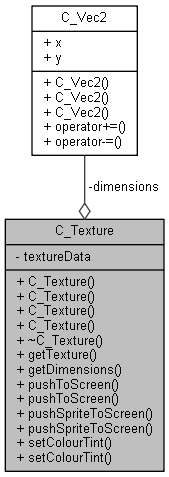
Public Member Functions | |
| C_Texture (SDL_Renderer *renderer, int r, int g, int b) | |
| Constructs the Texture using an RGB value. This will create a 1x1 rectangle of that colour that can be scaled. More... | |
| C_Texture (SDL_Renderer *renderer, SDL_Colour colour) | |
| Constructs the Texture using an RGB value. This will create a 1x1 rectangle of that colour that can be scaled. More... | |
| C_Texture (std::string fileLocation, SDL_Renderer *renderer) | |
| Constructs the Texture using an image location and a renderer. This is for use with SDL image. More... | |
| C_Texture (std::string fileLocation, SDL_Renderer *renderer, bool magentaAlpha) | |
| Constructs the Texture using an image location and a renderer. The magenta pixels of this image can represent alpha if needed. More... | |
| ~C_Texture () | |
| Destructs Texture. More... | |
| SDL_Texture * | getTexture () |
| Gets a pointer to the Texture. More... | |
| C_Vec2 | getDimensions () |
| Gets the Texture dimensions. More... | |
| void | pushToScreen (SDL_Renderer *renderer, C_Vec2 pos) |
| Pushes the image to the Renderer at the XY Coordinates. More... | |
| void | pushToScreen (SDL_Renderer *renderer, C_Vec2 pos, C_Vec2 scale) |
| Pushes the image to the Renderer at the XY Coordinates. This is scaled to the dimensions inputed. More... | |
| void | pushSpriteToScreen (SDL_Renderer *renderer, C_Vec2 pos, C_Vec2 spritePos, C_Vec2 spriteDimensions) |
| Pushes the image to the Renderer at the XY Coordinates. Only displays the source rectangle inputed. More... | |
| void | pushSpriteToScreen (SDL_Renderer *renderer, C_Vec2 pos, C_Vec2 scale, C_Vec2 spritePos, C_Vec2 spriteDimensions) |
| Pushes the image to the Renderer, to the XY Coordinates. Only displays the source rectangle inputed. This is scaled to the width and height inputed. More... | |
| void | setColourTint (int r, int g, int b) |
| Tints the texture with the inputed colour. More... | |
| void | setColourTint (SDL_Colour colour) |
| Tints the texture with the inputed colour. More... | |
Private Attributes | |
| SDL_Texture * | textureData |
| The Texture data. More... | |
| C_Vec2 | dimensions |
| The Texture dimensions. More... | |
Creates a Texture for use with a renderer.
| C_Texture::C_Texture | ( | SDL_Renderer * | renderer, |
| int | r, | ||
| int | g, | ||
| int | b | ||
| ) |
Constructs the Texture using an RGB value. This will create a 1x1 rectangle of that colour that can be scaled.
| renderer | A pointer to the renderer. |
| r | The red value. |
| g | The green value. |
| b | The blue value. |
| C_Texture::C_Texture | ( | SDL_Renderer * | renderer, |
| SDL_Colour | colour | ||
| ) |
Constructs the Texture using an RGB value. This will create a 1x1 rectangle of that colour that can be scaled.
| renderer | A pointer to the renderer. |
| colour | The colour value. |
| C_Texture::C_Texture | ( | std::string | fileLocation, |
| SDL_Renderer * | renderer | ||
| ) |
Constructs the Texture using an image location and a renderer. This is for use with SDL image.
| fileLocation | The location of the image file. |
| renderer | A pointer to the renderer. |

| C_Texture::C_Texture | ( | std::string | fileLocation, |
| SDL_Renderer * | renderer, | ||
| bool | magentaAlpha | ||
| ) |
Constructs the Texture using an image location and a renderer. The magenta pixels of this image can represent alpha if needed.
| fileLocation | The location of the image file. |
| renderer | A pointer to the renderer. |
| magentaAlpha | If true any magenta pixels in the image will be converted to alpha. |

| C_Texture::~C_Texture | ( | ) |
Destructs Texture.
| C_Vec2 C_Texture::getDimensions | ( | ) |
Gets the Texture dimensions.
| SDL_Texture * C_Texture::getTexture | ( | ) |
Gets a pointer to the Texture.
| void C_Texture::pushSpriteToScreen | ( | SDL_Renderer * | renderer, |
| C_Vec2 | pos, | ||
| C_Vec2 | spritePos, | ||
| C_Vec2 | spriteDimensions | ||
| ) |
Pushes the image to the Renderer at the XY Coordinates. Only displays the source rectangle inputed.
| renderer | A pointer to the renderer. |
| pos | The position of the image. |
| spritePos | The position of the sprite in the spritesheet. |
| spriteDimensions | The dimensions of the sprite. |
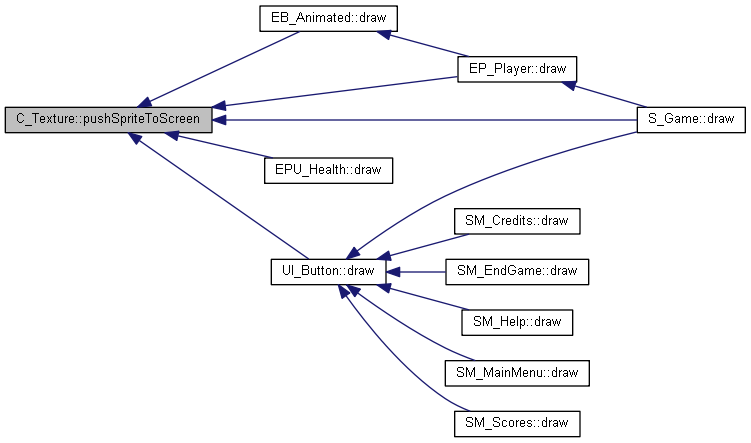
| void C_Texture::pushSpriteToScreen | ( | SDL_Renderer * | renderer, |
| C_Vec2 | pos, | ||
| C_Vec2 | scale, | ||
| C_Vec2 | spritePos, | ||
| C_Vec2 | spriteDimensions | ||
| ) |
Pushes the image to the Renderer, to the XY Coordinates. Only displays the source rectangle inputed. This is scaled to the width and height inputed.
| renderer | A pointer to the renderer. |
| pos | The position of the image. |
| scale | The dimensions of the image. |
| spritePos | The position of the sprite in the spritesheet. |
| spriteDimensions | The dimensions of the sprite. |
| void C_Texture::pushToScreen | ( | SDL_Renderer * | renderer, |
| C_Vec2 | pos | ||
| ) |
Pushes the image to the Renderer at the XY Coordinates.
| renderer | A pointer to the renderer. |
| pos | The position of the image. |
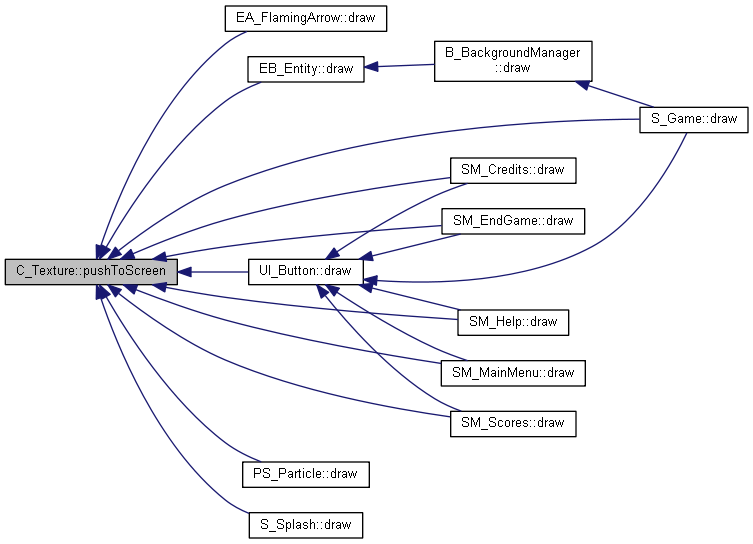
Pushes the image to the Renderer at the XY Coordinates. This is scaled to the dimensions inputed.
| renderer | A pointer to the renderer. |
| pos | The position of the image. |
| scale | The dimensions of the image. |
| void C_Texture::setColourTint | ( | int | r, |
| int | g, | ||
| int | b | ||
| ) |
Tints the texture with the inputed colour.
| r | The red value. |
| g | The green value. |
| b | The blue value. |
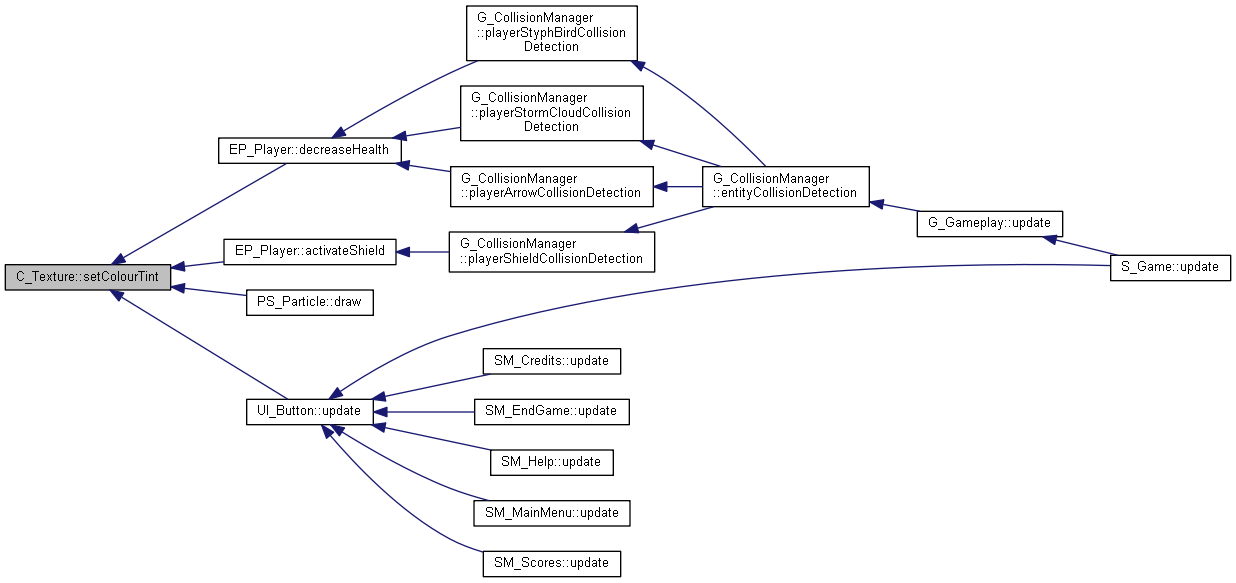
| void C_Texture::setColourTint | ( | SDL_Colour | colour | ) |
Tints the texture with the inputed colour.
| colour | The colour. |
|
private |
The Texture dimensions.
|
private |
The Texture data.
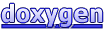 1.8.8
1.8.8